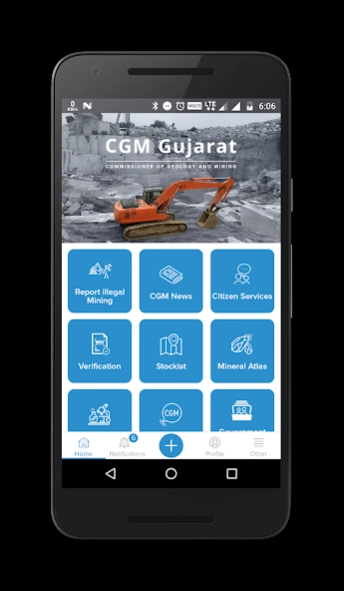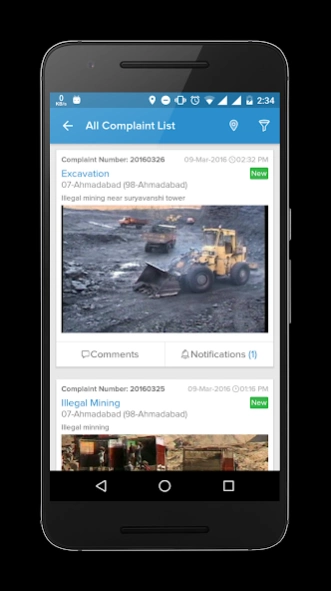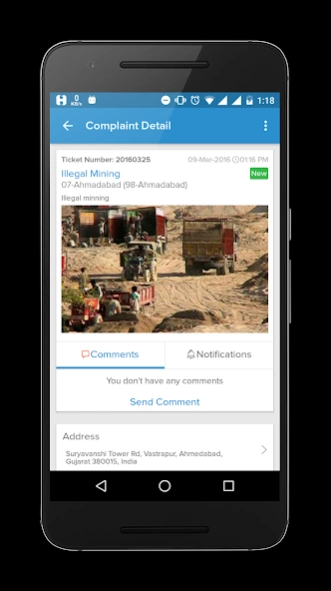CGM Gujarat 1.1.2
Continue to app
Free Version
Publisher Description
CGM Gujarat - CGM Gujarat is citizen app of the Commissioner of Geology and Mining of Gujarat.
The Commissioner of Geology and Mining is working under the Industries and Mines Department Government of Gujarat. Currently, more than 404 staff members are there in the CGM department. The entire core team comprises Commissioner, Dr. Geologist, Geologist, Administrator, Chemists in the Chemical Laboratory, etc.
CGM Gujarat is one such application that allows citizens of the state to make a complaint regarding any illegal mining that are taking place in the state. The app also allows them to verify royalty pass and delivery challans. Moreover, citizens will also get a complete list of stockiest of the state. By using this application, they can also get the latest and top news and information about CGM department.
Features of the applications:
- Allow citizens to make a complaint regarding illegal mining of the state.
- The government will solve the complaint of the citizen that will be closed or reopen by a citizen.
- Citizens can get top news and information about CGM department.
- Find the stockiest list of the state with its detail information.
- Citizens can get information about announcements, publication & block notifications of minerals.
- Allow citizens to verify delivery challans & royalty pass.
- Citizens can get a list of minerals and view it on map and chart.
- The app allows citizens to check lab’s testing charges by varied mineral types.
- They can get in touch with CGM department through its contact information.
About CGM Gujarat
CGM Gujarat is a free app for Android published in the PIMS & Calendars list of apps, part of Business.
The company that develops CGM Gujarat is Civic Solutions Pvt. Ltd.. The latest version released by its developer is 1.1.2.
To install CGM Gujarat on your Android device, just click the green Continue To App button above to start the installation process. The app is listed on our website since 2023-10-26 and was downloaded 41 times. We have already checked if the download link is safe, however for your own protection we recommend that you scan the downloaded app with your antivirus. Your antivirus may detect the CGM Gujarat as malware as malware if the download link to com.gujmine is broken.
How to install CGM Gujarat on your Android device:
- Click on the Continue To App button on our website. This will redirect you to Google Play.
- Once the CGM Gujarat is shown in the Google Play listing of your Android device, you can start its download and installation. Tap on the Install button located below the search bar and to the right of the app icon.
- A pop-up window with the permissions required by CGM Gujarat will be shown. Click on Accept to continue the process.
- CGM Gujarat will be downloaded onto your device, displaying a progress. Once the download completes, the installation will start and you'll get a notification after the installation is finished.